Please follow instructions below.
1. Download 64 bit Sharperlight client from https://www.sharperlight.com/builds-released/
2. Run the installer. Choose Client Only setup type when prompted. You will need local admin privileges to run the installer

3. After the installation is complete, browse to C:\Program Files\Philight\Sharperlight\bin and run md.Applications.exe. You can also create a desktop shortcut for future use
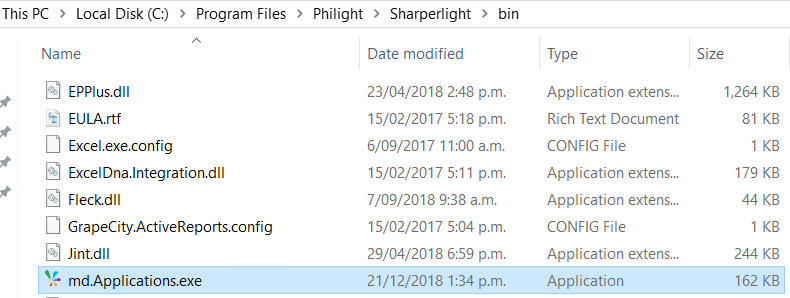
4. Choose Client Setup and edit one of the greyed out Remote Connections.
